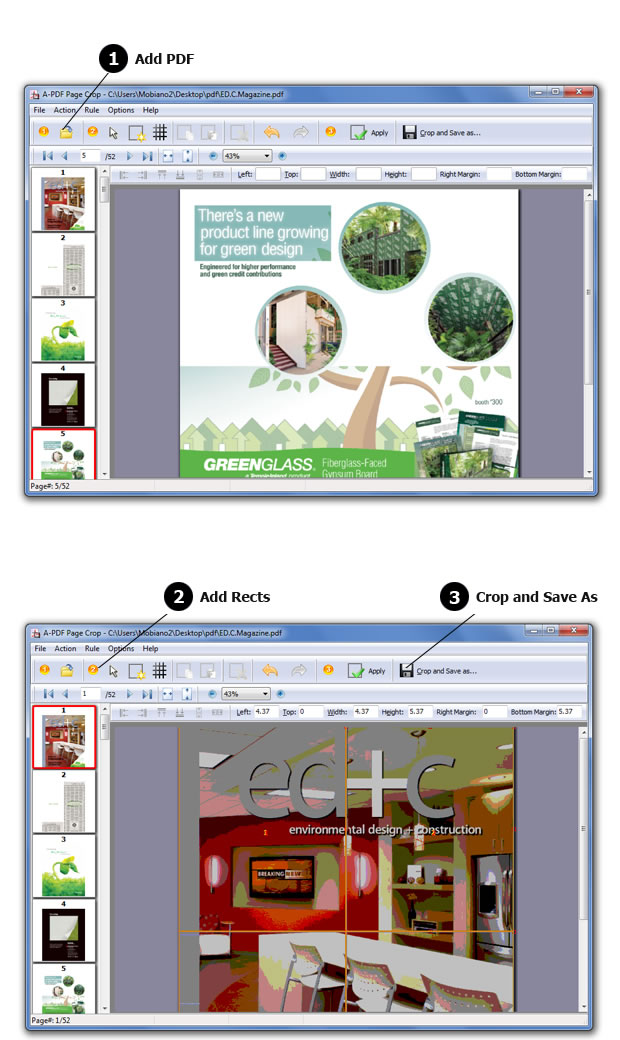$35
A-PDF Page Crop
Crop or Removes the White Margins (Space) of PDF Pages
- Provides an unique function that crop pages into more pages.
- Provides a power crop marks editor to allow you define how the file will be cropped.
- Crop a hundreds pages file in seconds.
- Does NOT require Adobe Acrobat Pro.
- Command-line Mode: Windows console utility that silent crop PDF pages
- Why Use?
- Screenshot
- How It Works
A-PDF Page Crop is a simple, lightning-fast desktop utility program that lets you crop or removes the white margins (space) of PDF pages. It also can reorganize normal sized pdf's (A4, B4, Letter etc.) to be readable on relatively small devices (Sony Reader PRS500/PRS505, iRex Iliad, Sony Librie, LBook eReader, Cybook Gen3, Jinke etc.). It provide visual crop marks editor (Crop Box Editor) to crop PDF pages more conveniently
Why A-PDF Page Crop?
Unique Crop Function
The program provides an unique function that crop pages into more pages.
A-PDF Page Crop is particularly useful to lawyer who print downloaded articles and people who receive PDF documents designed for letter size paper, but need to print the pages on A4 paper (or vice versa).
For example, a lawyer may get a article in which the PDF pages are only 5in. x 7in. If the he/she prints the PDF file with a standard GNU/Linux PDF viewer on letter size paper (8.5in. x 11in), there will be 1.75in white margins on the left and right sides and 2in. white margins on the top and bottom. (In other words, the white margins will consume 63 percent of the square area on the page).
Visual Crop marks Rule Editor
A-PDF Page Crop provides a power crop marks editor to allow you define how the file will be cropped. the rules can be easily import and export.
Auto-add crop box
- Auto-add Bleed Box as crop mark.
- Auto-add Trim Box as crop mark.
- Auto-add Art Box as crop mark.
Easy to Use
A-PDF Page Crop provide a visual Crop marks editor to allow you define how the pages will be Cropped. To achieve it, just add/Move the crop marks (Crop Boxes) use your mouse, then click "Crop and Save as" button.
You even can define different Crop rule in the different pages.
Here are some screenshots of version 2.0 below
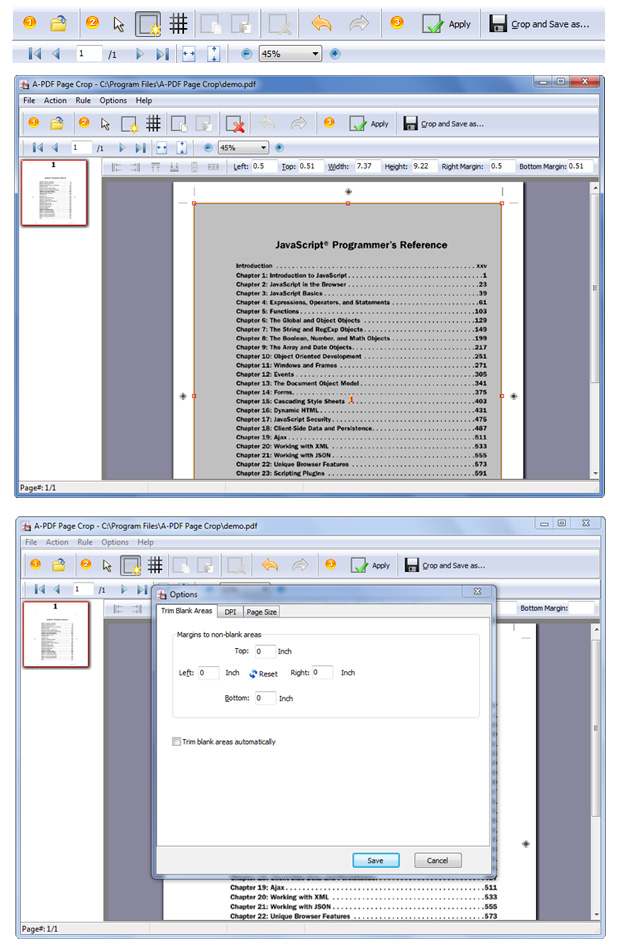
Three steps to Crop PDF Pages with A-PDF Page Crop