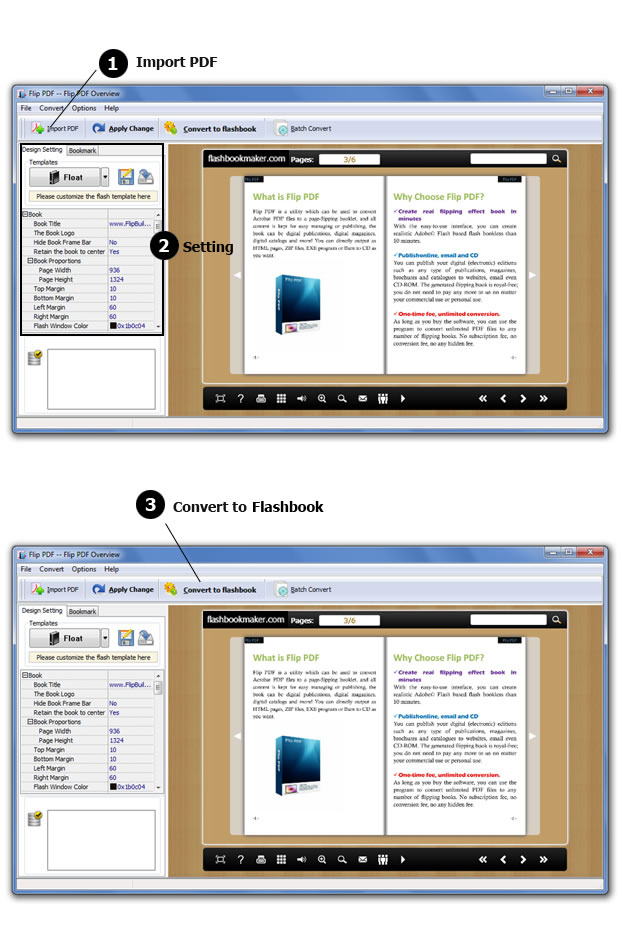$39
A-PDF to FlashBook
Convert PDF to Flash eBook with 3D Page Sliding Effect
- Convert PDF to Adobe© Flash® based side-by-side flash booklets
- Output in 4 different formats: HTML, EXE, Zip and Burn to CD.
- Add watermarks text, image, dynamic date/ time etc to page-flipping eBooks.
- Provide multiple templates with previewing effects instantly.
- Why Use?
- Screenshot
- How It Works
A-PDF to FlashBook is lightning-fast Electronic Publishing software to help you convert ordinary PDF files into interactive Flash catalogs with amazing 3D Page Sliding animations and sound! with PDF to FlashBook, you can easy generate vivid digital booklet with auto page-moving functionality without any programming work! Once you've created your Flash eBook with PDF to FlashBook, you can publish to the web instantly, or send out via Email, and even distribute on CD-ROM, all without paying royalties!
Why A-PDF to FlashBook?
Convert still PDF to vivid Digital Booklet
PDF to FlashBook can help you to convert PDF pages to Digital eBooks with showing two pages all the time. And no matter how many files you want to show in a single book, the program can help to batch process and merge them together into a single booklet. You will get animated eBooks with applying 3D Page Sliding effect and sound!
Publish your Flash Catalogs online, Email or CD
You can publish created digital catalogs of any type of publications, magazines, brochures and catalogues to web sites, email and even CD-ROM. The published catalog eBooks are royalty-free.You do not need to pay any more to us no matter what your intended purpose is, whether commercial or personal.
Totally customize your eBook Style
PDF to FlashBook enables you to create your own style flash catalogswith provided various options. You can use Gradient Color to decorate the background of your eBook, or you can choose image from your computer to insert as background image directly; you can add passwords to prevent unexpected accessing; you can also add your unique logo to brand your eBooks. There are dozens of settings to fulfill your requirements and help you to form your style page-sliding eBook.
One-time fee, unlimited conversion
Once you have purchased the software, you can use the program to convert an unlimited number of PDF files to any number of page-flipping eBooks. No subscription fee, no conversion fee, not limited to a single website.
Here are some screenshots of version 2.0 below

Three steps to Convert PDF to Flash catalog with A-PDF to FlashBook